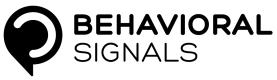Create a Project and API Token
This guide will help you create a Project to use the API
With your Behavioral Signals account you can have many Projects, each with its own API-Token, that are used to send audios to our API. This guide will help you set up your first Project, using the administration console.
Step 1: Login to the administrator console
Visit https://oliveradmin.behavioralsignals.com and log in with your credentials.
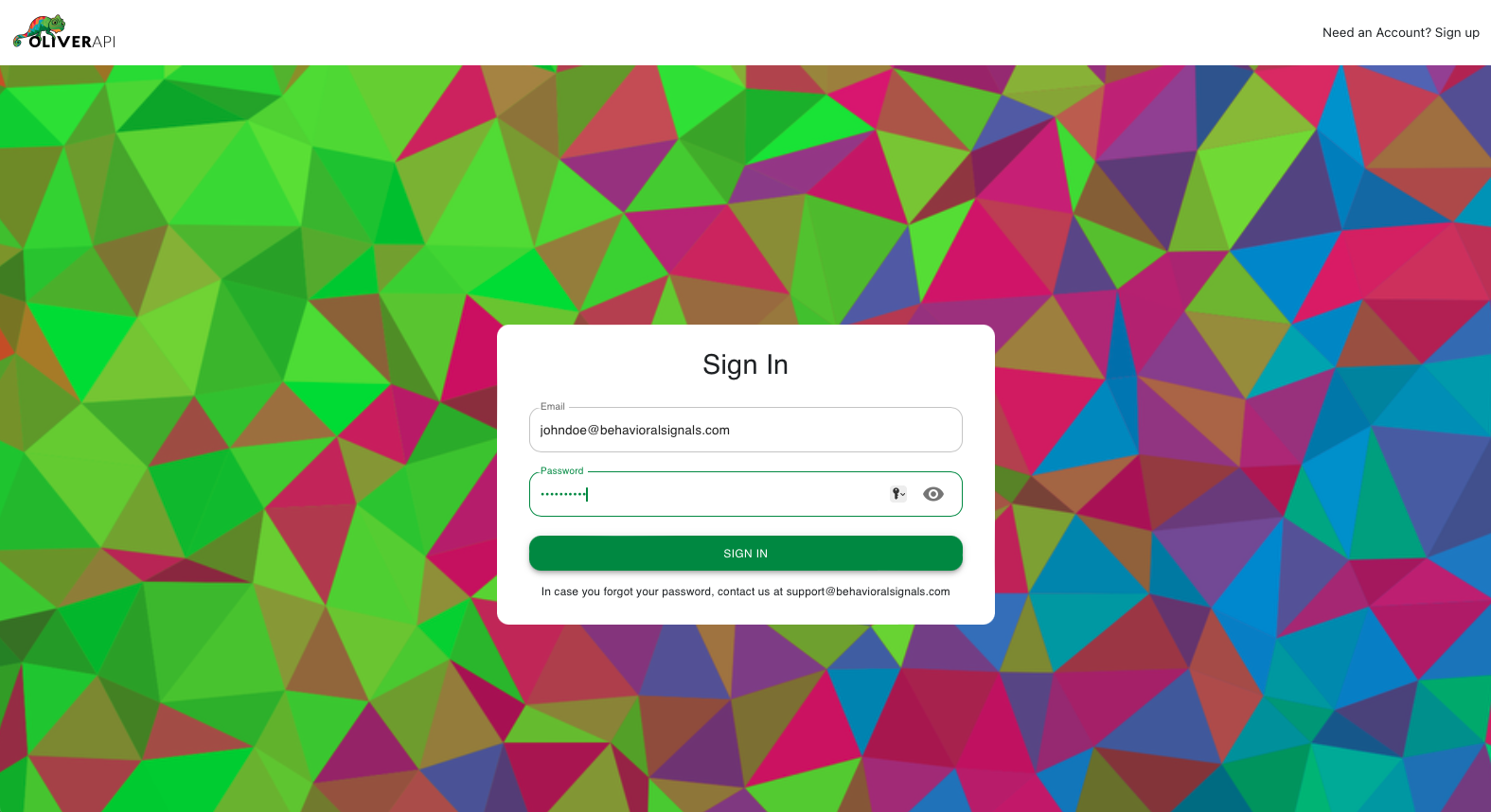
Step 2: Create a new Project from the "Projects" page
This page shows all Projects under your account. To create a new one, click on the ADD NEW PROJECT button.
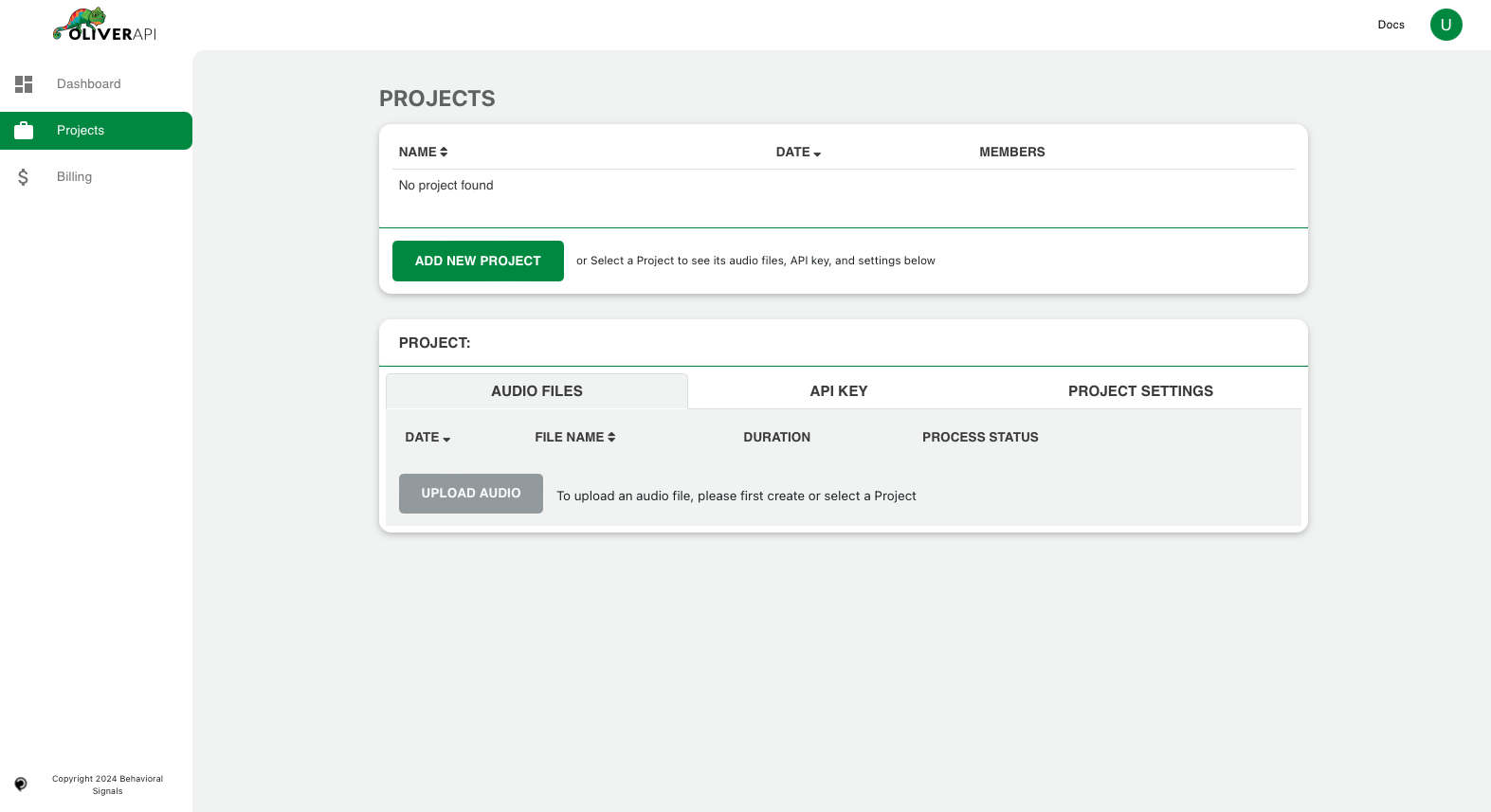
Give a name and optional description to your Project and click on CREATE PROJECT
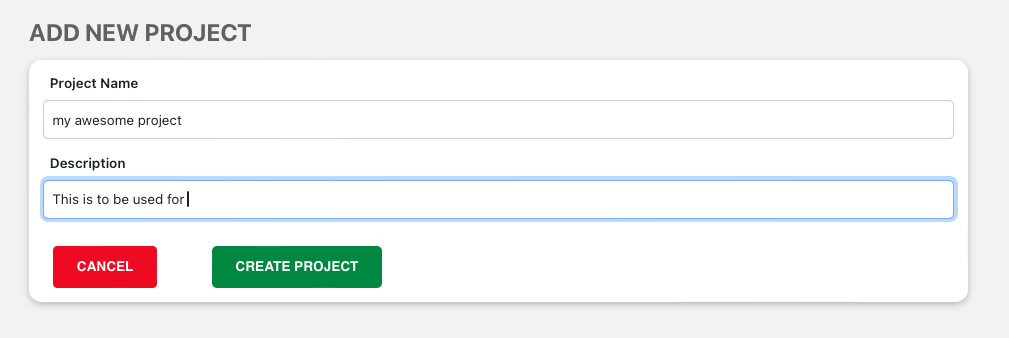
Step 3: Inspect the ID and Secret
- The ID corresponds to a unique identifier for your Project. This is also known as the
client_idorcid. - The Secret is the
API-Tokenthat is used to authenticate your requests for the specific Project. This should be provided in the header of every request to the API. We recommend you handle this token with caution.
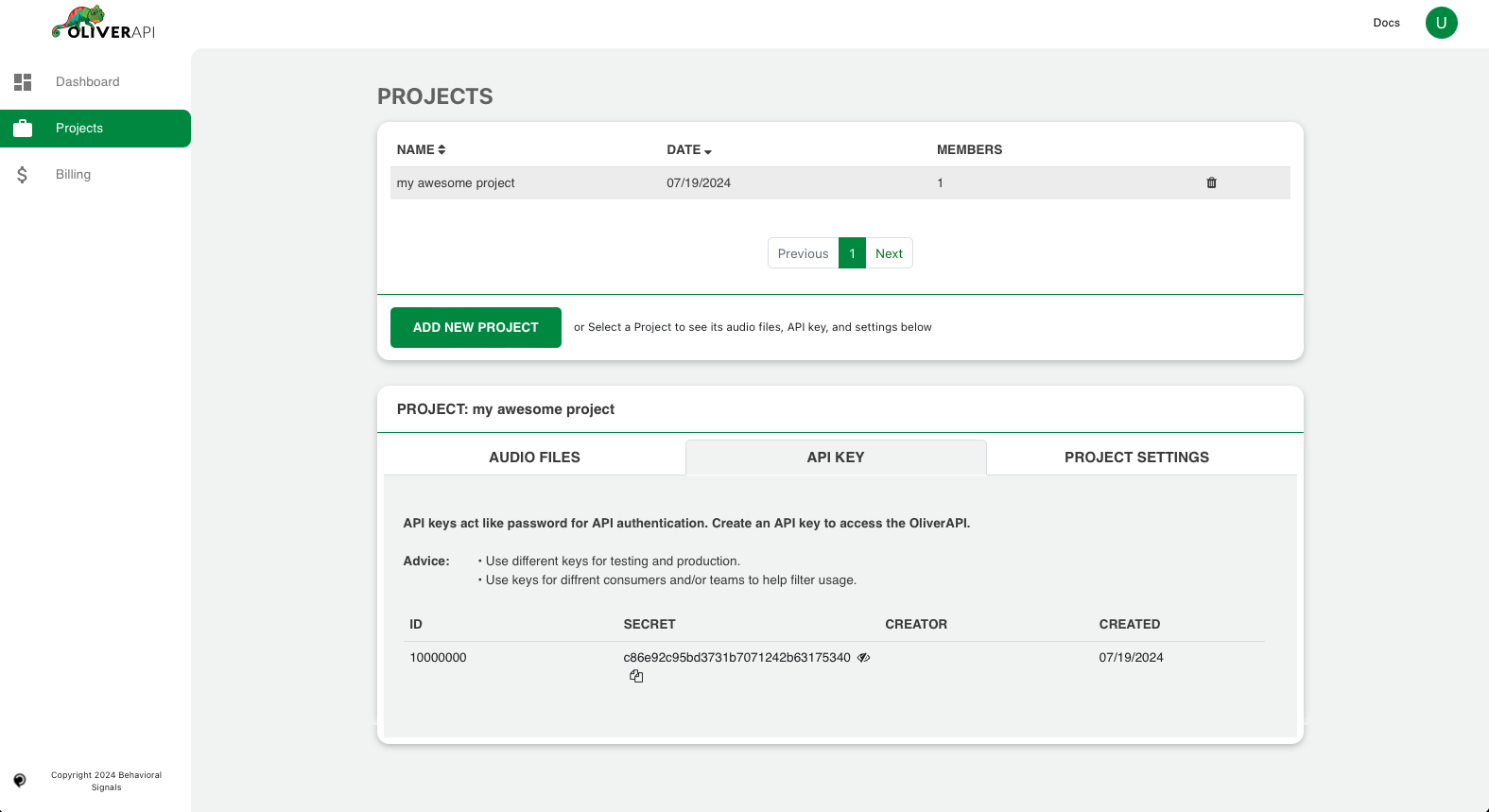
Now the you have set up your Project you can proceed with sending an audio to the API.
Note for current users: Version 5.0.0 introduced major changes to the output schema and internal mechanisms. Therefore the old projects that were created with previous versions are incompatible and cannot be used to send new audios. We kindly request to create a new project as described above.
*You can use your current projects' id to retrieve your already processed audios from the legacy API. We recommend you do so as soon as possible, since the legacy API will soon be deprecated.
Updated 8 months ago