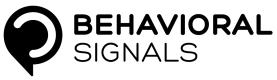Submit audio url
Submit a new process using url
You can use a web url to start a new processing request. The url must be pointing to valid audio data and must be accessible publicly or sign-in information must be embedded in the url.
The client ID of the Oliver API service user must be provided as a path parameter (long: {cid}). The cid is assigned when the customer first registers to the service. Apart from this required field, the user must provide the URL pointing to the call audio data as a query parameter (string: url), the number of channels that the audio file contains, single or two channels (int: channels) and the type of call (incoming vs. outgoing). Optional information about the incoming request can be provided via additional query parameters. It is highly recommended to provide as many of these metadata fields as possible to improve Oliver's performance. The agent ID (string: agentId), agent’s team (string: agentTeam), customer ID (string: customerId), customer industry (string: customerInd) and campaign ID (string: campaignId) can be provided on the request as query parameters. It is possible to provide a name for the job (string: name), the ANI (string: ANI) associated with the call, the call type (string: calltype), the call time (datetime: calltime) and timezone (int: timezone)
When the request is sent to the API service, the user will get a JSON response that will either contain the new process that was inserted in the system for processing in case of success or an error code in case an error occurred. On successful insertion, the response contains the unique process ID (long: id) given by the system that is necessary for the user to access the state and the result of the processing. It also includes the fields that were given by the user, fields that show the state of processing and results fields that are set to default values and will be updated during processing by the system.
In case a new incoming request cannot be inserted into the system for processing, an error is returned so the user is informed that his/her request failed and should be re-submitted later. An example error response, in case the system cannot queue the incoming job, is the following:
{"code":503,"message":"The service is not available at the moment. Please try again later."}
Updated less than a minute ago