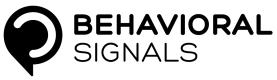Use the review form to post feedback
You can ask for a review form and save feedback
You can save the results of the review process by using the POST feedback endpoint. Calling this endpoint and providing a filename as a unique id, a form URL address is returned in the JSON response, which then you can use to get the form and open it in a browser. After completing the review you simply post the form data. The service creates an entry internally for the review results when they are send using the PUT feedback endpoint and the unique form identification code.
Updated less than a minute ago